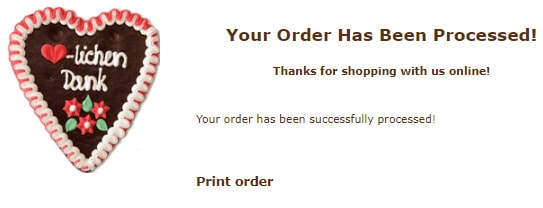You can simply add all products you consider ordering into your shopping cart and proceed with the order - until a final confirmation you can cancel the checkout process at any time without placing an order!
Buy online Gingerbread and let it get shipped to your home - get to our products
Video-tutorial: Calculating international shipping rates:
Use YouTube for Fullscreen-mode: CALCULATE SHIPPING RATES
1.) Choose the category - we have categories for different occasions like christmas, Oktoberfest or weddings. Or choose between the category stock products or custom products.

2.) Now choose between the products you see in the category. If one product cought your interest - click on "Details" below the picture.
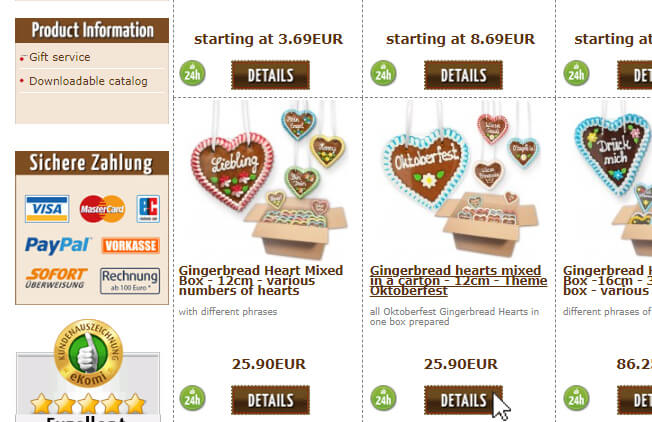
3.) Scroll down to the bottom of the product page and choose an option (if available) and "ADD TO CART"
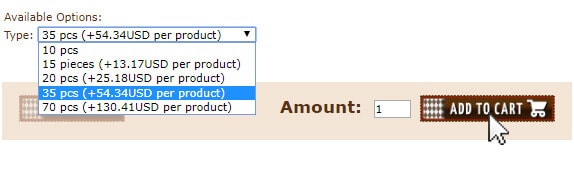
4.) Once you have everything you wish for in your shopping cart proceed using the "Checkout"-button.

5.) Enter your Billing/shipping address and "continue" (Don't worry, it is not an order yet!)
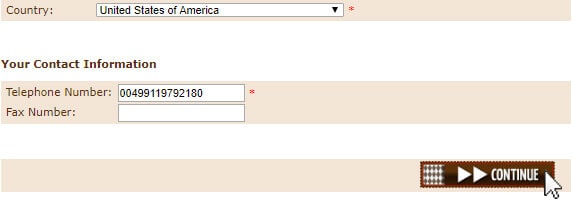
6.) If needed you can enter a different delivery adress - if not just "continue"
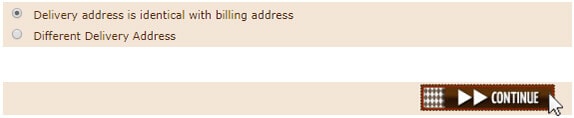
7.) All done! Now all available shipping options and the shipping costs are displayed for your location.
Now you can:
a) either cancel or
b) continue with the process to place an order.
If you want to place the order, just click "continue".
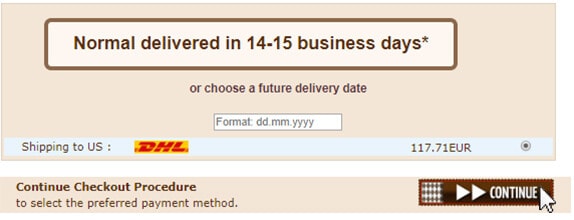
Same steps 1-7 and the following:
8.) Choose your preferred payment option and click on the checkbox to agree to our conditions.
You can still cancel the order at this point!
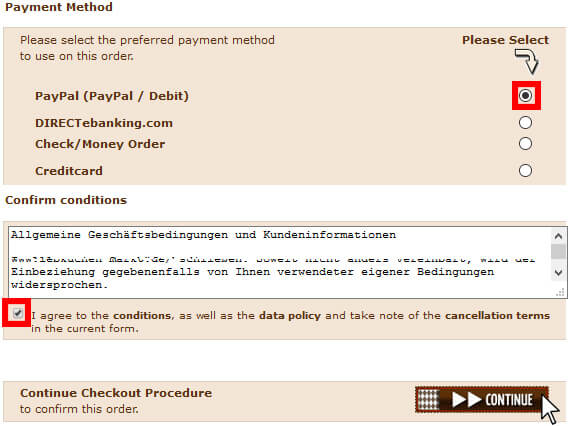
9.) That's it! Your total sum is shown now. You can confirm your order or cancel by going back in your browser.
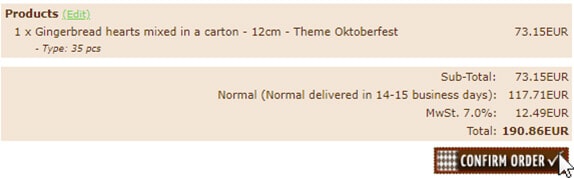
10.) Your order was succesful - an email confirmation is on the way to you!